To setup your email account on an external email client:
1.Go to http://yourdomain.com/webmail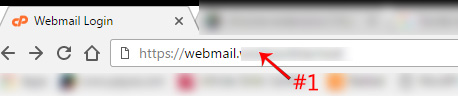
2. Enter your email address and password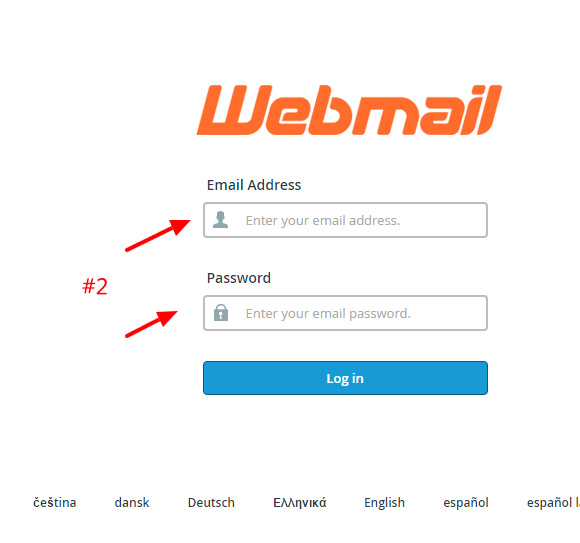
3. Click on your email address in the top right corner
4. Select Configure Mail Client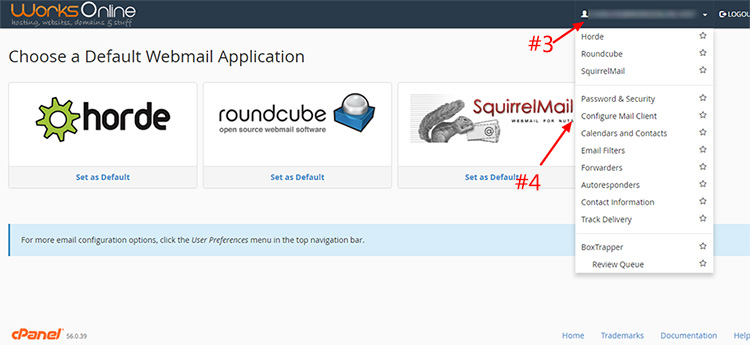
5. You can select the Auto Configuration Scripts
6. You can also select to use the manual setup instructions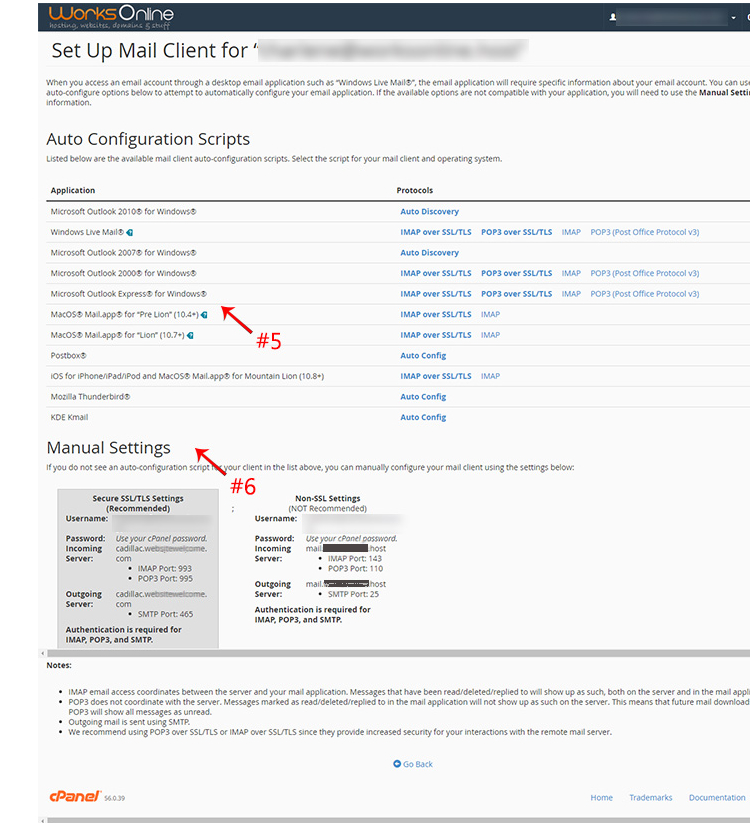
- Home
-
Store
- Browse All
- WordPress Hosting
- Shared Hosting
- Website Maintenance
- Linux Hosting US
- Sitebuilder Hosting
- Google Suite
- Linux KVM VPS Hosting
- Web Design
- Cloud Hosting US
- Reseller Hosting
- Site Builders
- E-mail Services
- Site & Server Monitoring
- SSL Certificates
- Website Builder
- Website Security
- Website Backup
- SEO Tools
- VPN
- Professional Email
- Site Builder
- XOVI NOW
- VPN
- SocialBee
- Register a New Domain
- Transfer Domains to Us
- WP Toolkit
- News
- Knowledgebase
- Affiliates
- Contact Us
-
More

