To log in to your cPanel and edit your email accounts, follow these steps:
- Access cPanel:
- Open your web browser and enter your website's URL followed by "/cpanel" (e.g., https://yourwebsite.com/cpanel).
- You should see a login screen prompting you for your cPanel username and password.
2. Enter Your Credentials:
- Enter the username and password associated with your cPanel account.
- If you don't have these credentials, you can obtain them by contacting Technical Support.
3. Log In:
- Click the "Login" button to access your cPanel dashboard.
4. Navigate to Email Accounts:
- Once you're inside cPanel, you'll see various icons and sections. Look for the "Email" section or an icon that resembles an email envelope. Click on it.
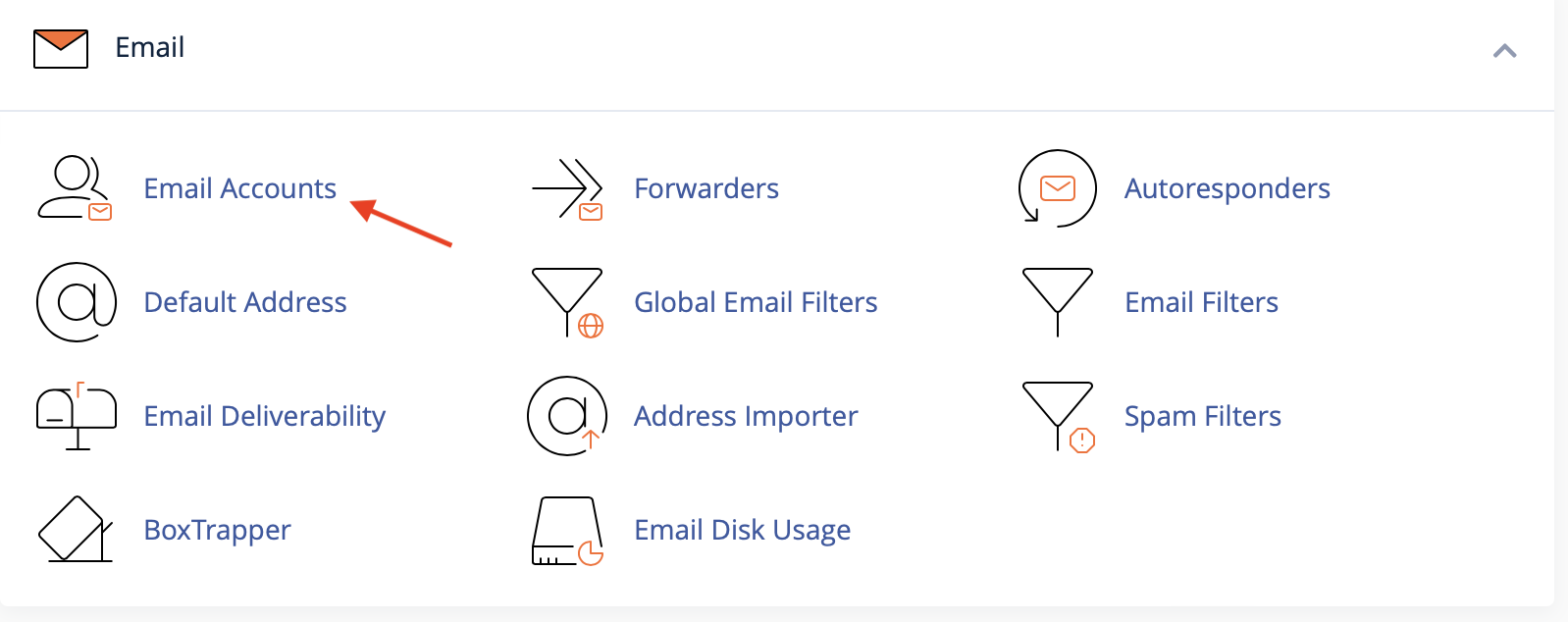
5. Manage Email Accounts:
- In the Email section, you should find options related to email account management, such as Email Accounts", "Forwarders" and other options. Click on the preferred option.
6. Edit Email Accounts:
- You should now see a list of your existing email accounts. Locate the email account you want to edit and click on "Check Email", "Manage" and or "Connect Devices" button.
7. Edit Email Account Settings:
- You'll be taken to a page where you can edit various settings for the selected email account. You can typically modify settings such as the email account password, quota (storage space), and other preferences.
8. Save Changes:
- After making the desired changes, be sure to save them. Look for a "Save" or "Update" button on the page.
9. Access Webmail (Optional):
- If you want to access your email account through webmail, you can usually do so by clicking on the "Check Email" option in cPanel > Email Accounts list. This allows you to check your email through a web interface without configuring an email client.
10. Logout:
- Always remember to log out of your cPanel account when you're done to ensure the security of your account.
If you encounter any difficulties, please submit a trouble ticket or contact Technical Support by Chat.

